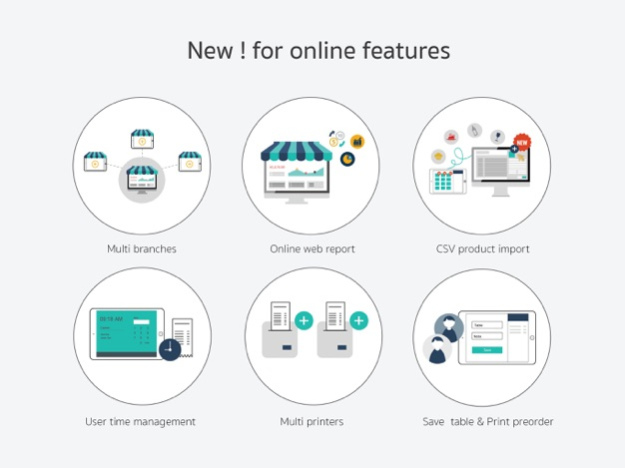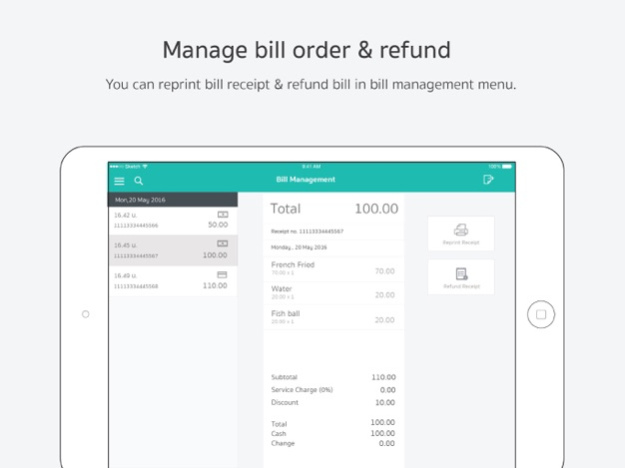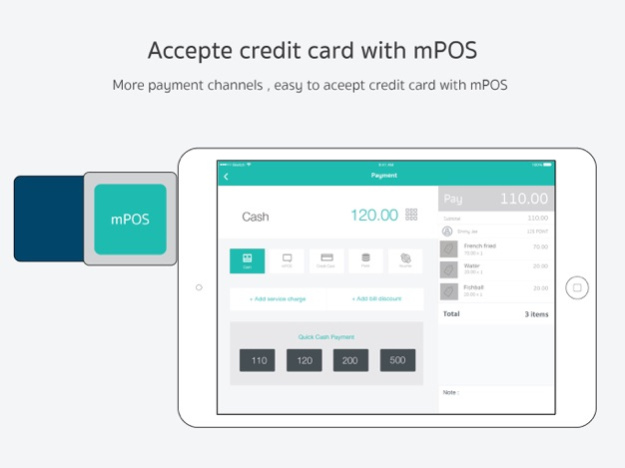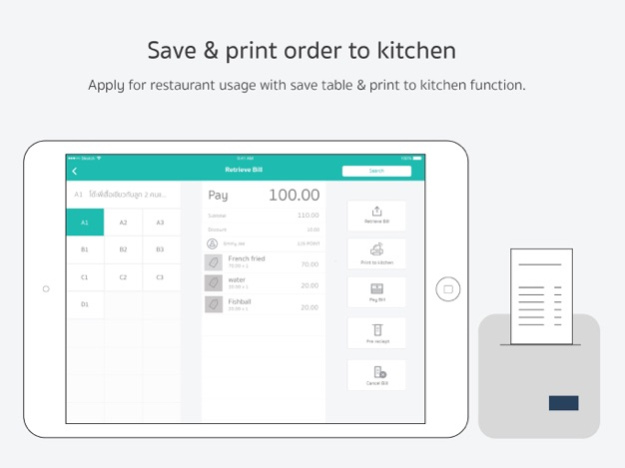Tab2Pay POS-Retail Simplified 3.2.27
Free Version
Publisher Description
Tab2Pay POS (Point of Sale) application is a revolutionary POS application that will change the way you do business. It comes fully equipped with ‘All in one’ features enabling you to easily transact your goods and services from selecting items to payment using cash or credit card via integrated mPOS function.
Tab2Pay POS is suitable for all businesses from small to large kiosks, stores, café, restaurants or retailers.
You can easily setup your shop with our easy access menu configuring local tax, shop details and products to sale. Tab2Pay POS allows you to create, change and manage items. You can simply touch to select product to sell and they will be immediately added to check out basket ready to be paid.
You can choose both cash and credit card payment via integrated mPOS functionality enabling you to accept wider choice of payments and leveling up your business. You can select to print your invoice via Thermal Receipt Printer or send it directly to customer’s email.
More importantly, Tab2Pay POS provides your business with integrated daily sales report with easily view graph, chart and line items so you can analyze and adjust your day-to-day operation to suit your business needs and strategy.
Some of the key Tab2Pay POS features are
- Quickly setting up your shop.
- Create and Manage products.
- Simple Touch to check out.
- Credit card payment via mPOS
- Send customer’s invoice via email or Thermal Receipt Printer.
- Daily sales report with graph and chart.
Nov 19, 2018
Version 3.2.27
Add inventory page
About Tab2Pay POS-Retail Simplified
Tab2Pay POS-Retail Simplified is a free app for iOS published in the Office Suites & Tools list of apps, part of Business.
The company that develops Tab2Pay POS-Retail Simplified is Freewill FX. The latest version released by its developer is 3.2.27.
To install Tab2Pay POS-Retail Simplified on your iOS device, just click the green Continue To App button above to start the installation process. The app is listed on our website since 2018-11-19 and was downloaded 23 times. We have already checked if the download link is safe, however for your own protection we recommend that you scan the downloaded app with your antivirus. Your antivirus may detect the Tab2Pay POS-Retail Simplified as malware if the download link is broken.
How to install Tab2Pay POS-Retail Simplified on your iOS device:
- Click on the Continue To App button on our website. This will redirect you to the App Store.
- Once the Tab2Pay POS-Retail Simplified is shown in the iTunes listing of your iOS device, you can start its download and installation. Tap on the GET button to the right of the app to start downloading it.
- If you are not logged-in the iOS appstore app, you'll be prompted for your your Apple ID and/or password.
- After Tab2Pay POS-Retail Simplified is downloaded, you'll see an INSTALL button to the right. Tap on it to start the actual installation of the iOS app.
- Once installation is finished you can tap on the OPEN button to start it. Its icon will also be added to your device home screen.